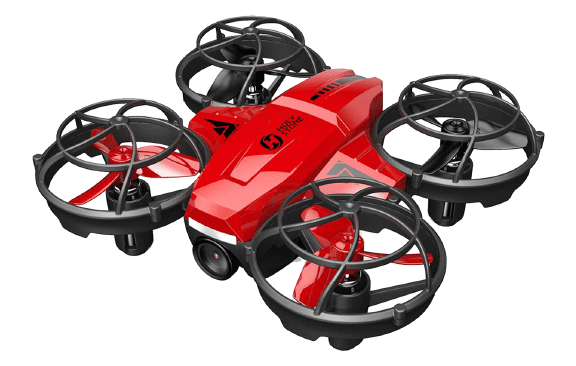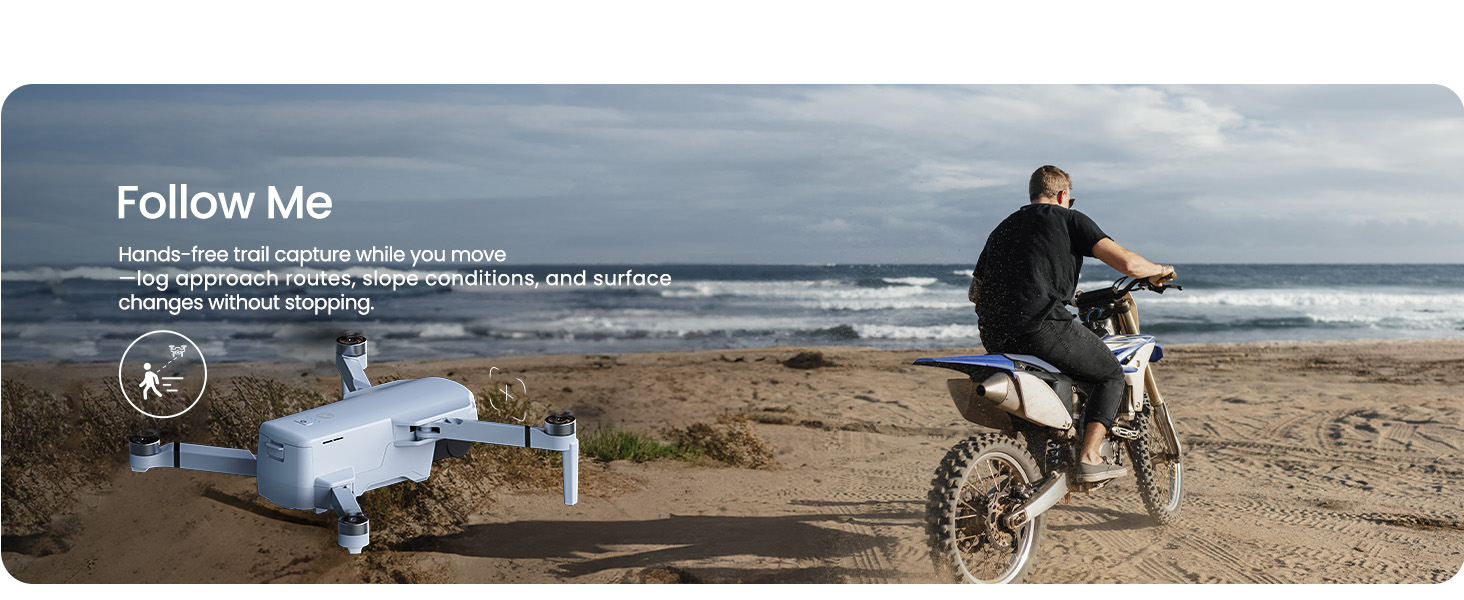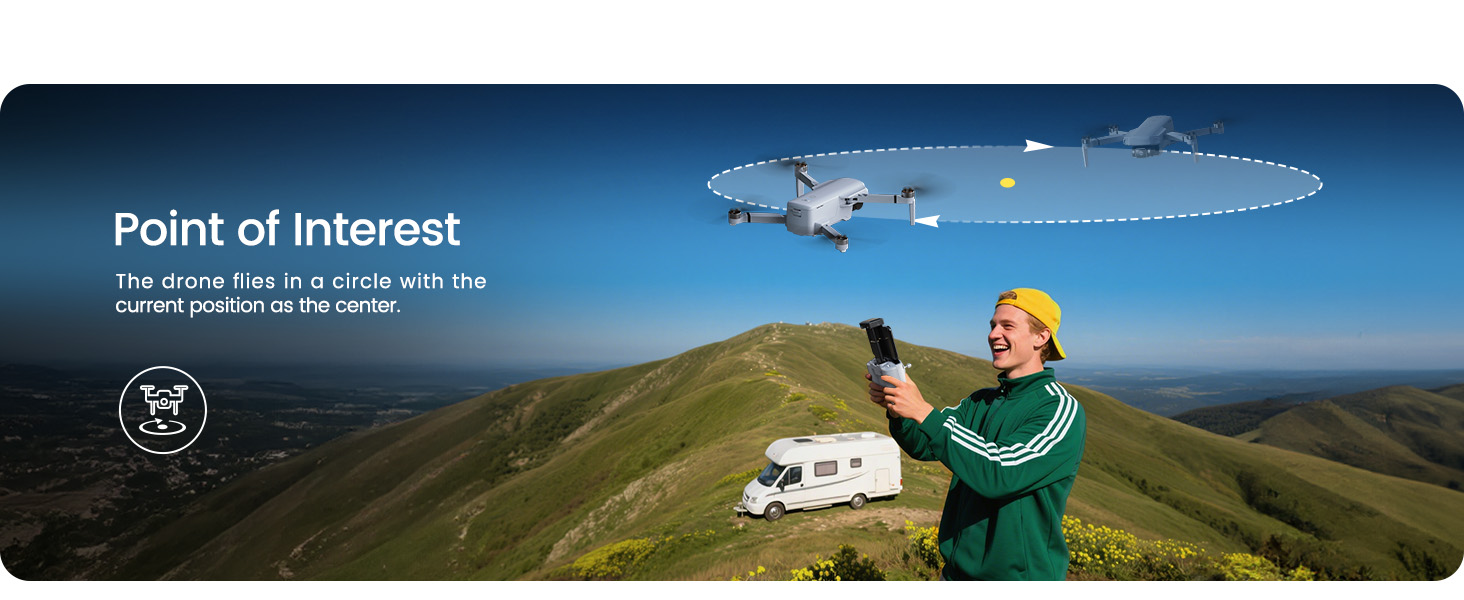Expedition Utility Drone
Model No.: HS360D, Weight: 249g
Dare to Fly
вҖ” Risk Less. Explore Further. Inspect Smarter.
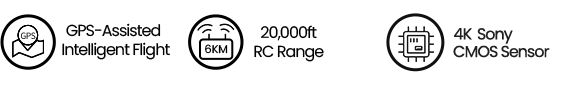
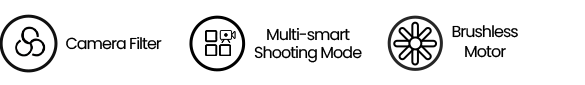

HS360D В· Expedition Utility Drone
Built for real-world missions, HS360D empowers users to tackle inspections, road patrols, and construction monitoringвҖ”while also serving outdoor explorers in finding safe routes, water sources, and ideal camping spots.

Endurance That Covers More Ground
Dual-battery design delivers extended flight time, giving service teams more coverage in inspections and giving adventurers more freedom to explore wide landscapes without interruption.

Reliable Transmission up to 6 km
Stay visually connectedвҖ”whether monitoring a highway section, checking a project site, or scouting outdoor terrain. HS360D ensures stable video feedback across long distances and diverse environments.

Brushless Power for Daily Missions
Durable brushless motors provide strong, efficient power for frequent operationsвҖ”whether itвҖҷs repetitive inspections or rugged outdoor adventuresвҖ”minimizing wear and extending drone lifespan.

4K Clarity for Evidence and Exploration
From documenting structural details to capturing natural landscapes, the 4K camera ensures every image is crisp, reliable, and ready to shareвҖ”whether for reports or for adventure stories.