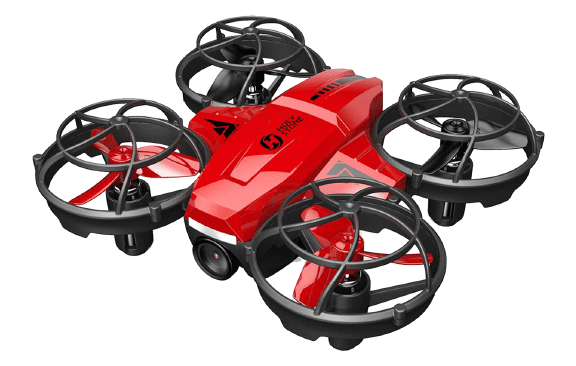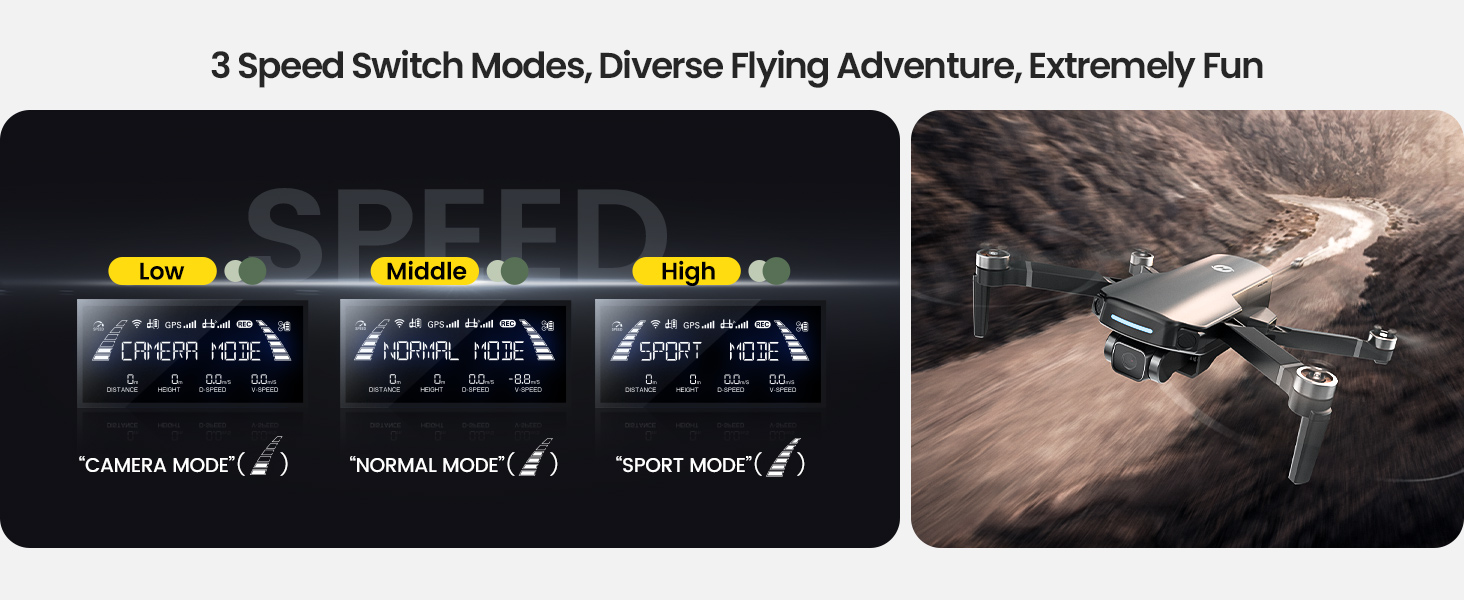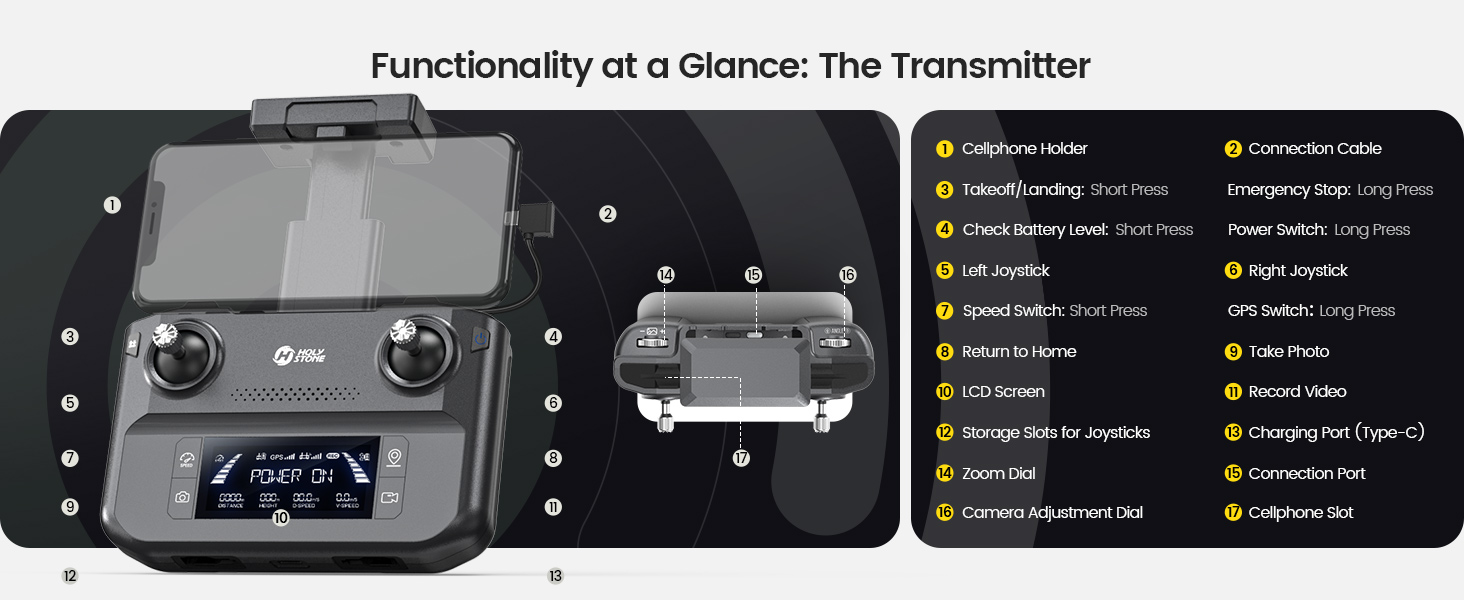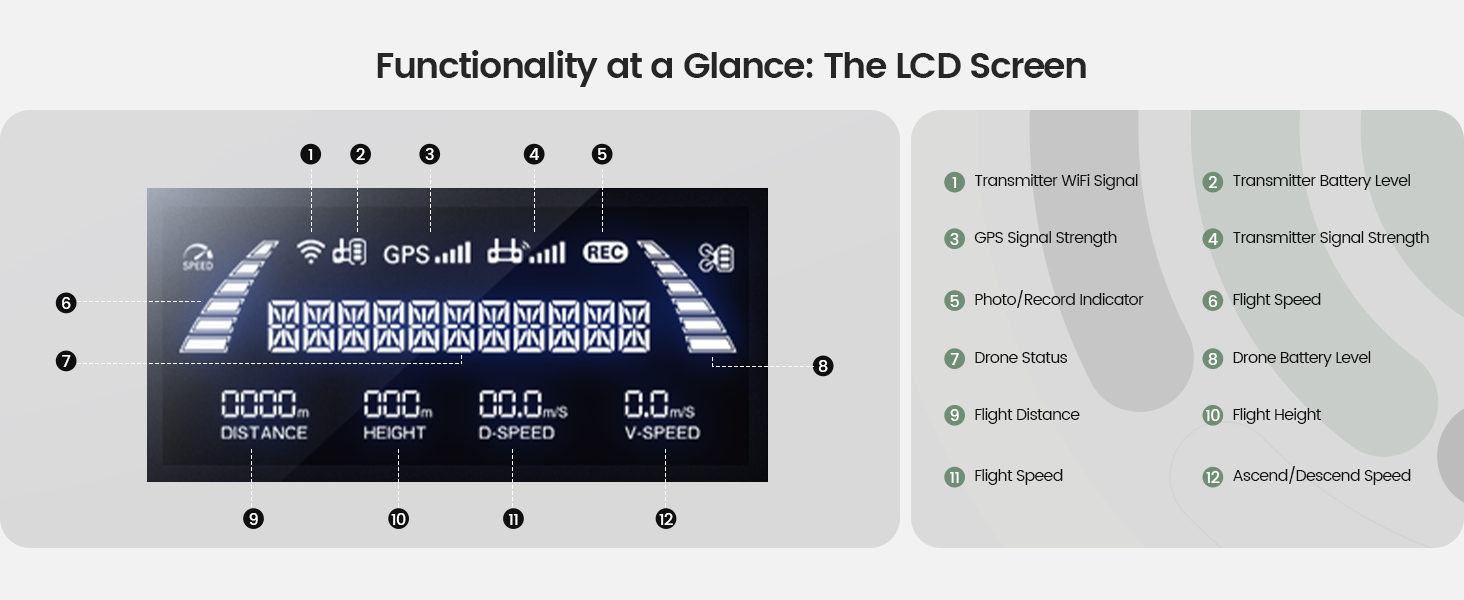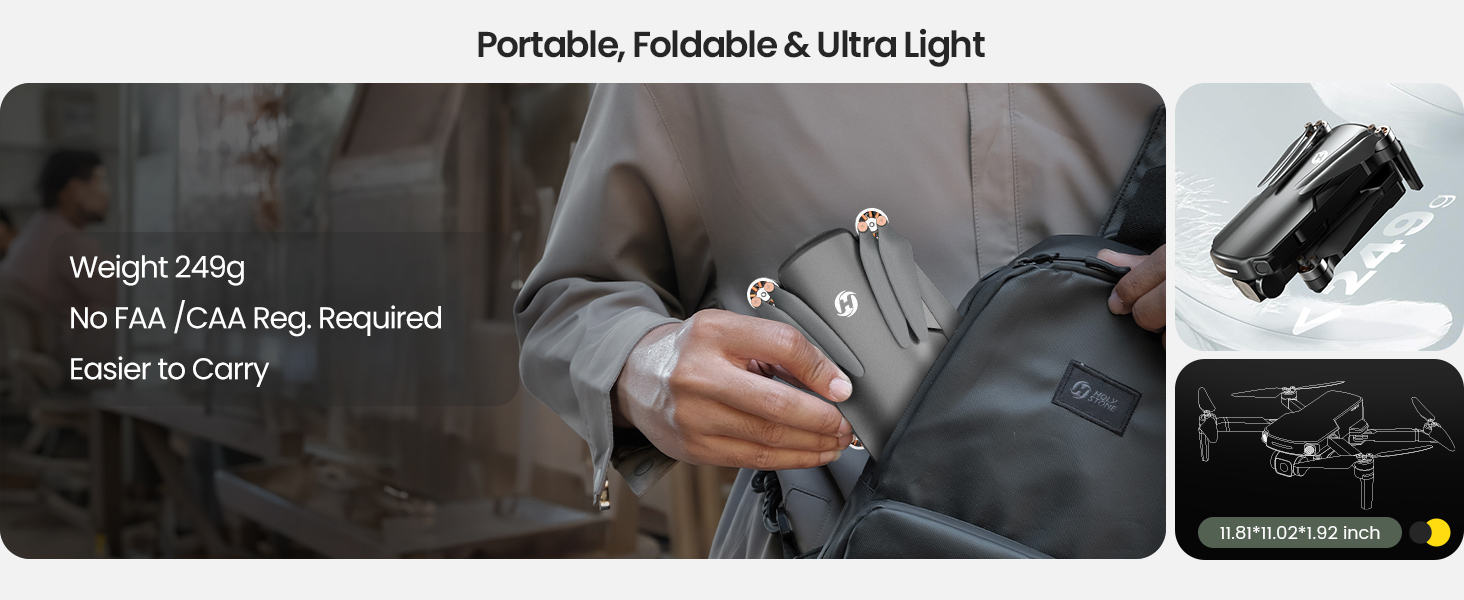HS360S Accessible Explorer GPS Camera Drone
Name: SPYDI, Model #: HS360S, Weight:<250g
SPYDI is a hobbyist drone that does not require FAA registration and Remote ID.
It features a 4K Camera, Brushless Motors, 3KM Relay Image Transmission, GPS Intelligent Assistant Flight (such as RTH, Follow Me, Tapfly, etc.),
and Multiple Auto-shooting Modes (such as Spiral Up, Catapult, Rocket, etc.).
4K
UHD
Camera
9850 Feet
Relay Image Transmission Range
249G
No FAA Reg. & Remote ID Needed.
20 Min
Per Battery
3 Speed
3M/S, 5M/S, 7M/S
Brushless
Motors

Capture the essence of leisurely exploration with this camera drone
HS360S features a 90° remotely adjustable 4K UHD lens, offering an 85° field of view. Delivering crisp and casual pictures that bring your adventures to life. Immerse yourself in the moment with a live feed that mirrors the vivid reality of your surroundings. Elevate your leisurely escapades – where every shot is a masterpiece.
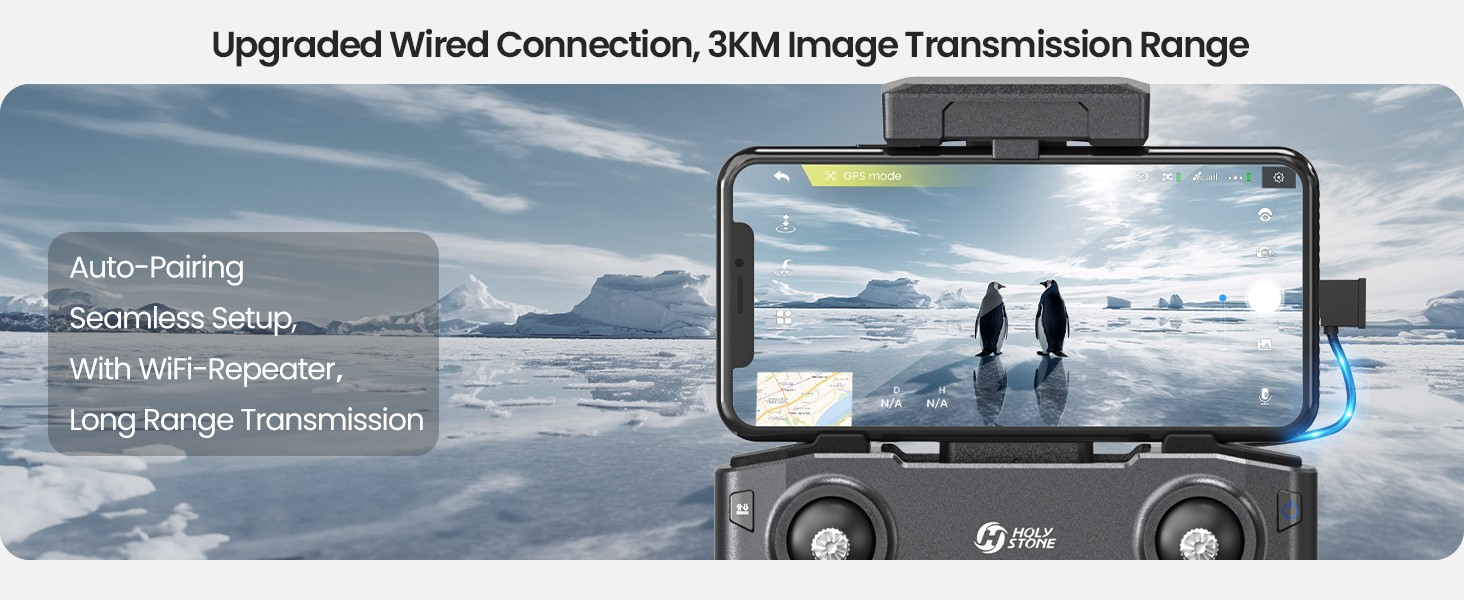 Upgraded Wired Connection, Auto-Pairing, 3KM WiFi-Repeater →Seamless Setup, Long Range Transmission
Upgraded Wired Connection, Auto-Pairing, 3KM WiFi-Repeater →Seamless Setup, Long Range Transmission
Direct USB Connection, no longer hassle with pairing your phone to the drone's Wi-Fi. The app and cable do it all for you automatically! No interference with mobile signals, explore freely with a 3km RC range and image transmission. Enjoy smooth real-time image streaming and flight.
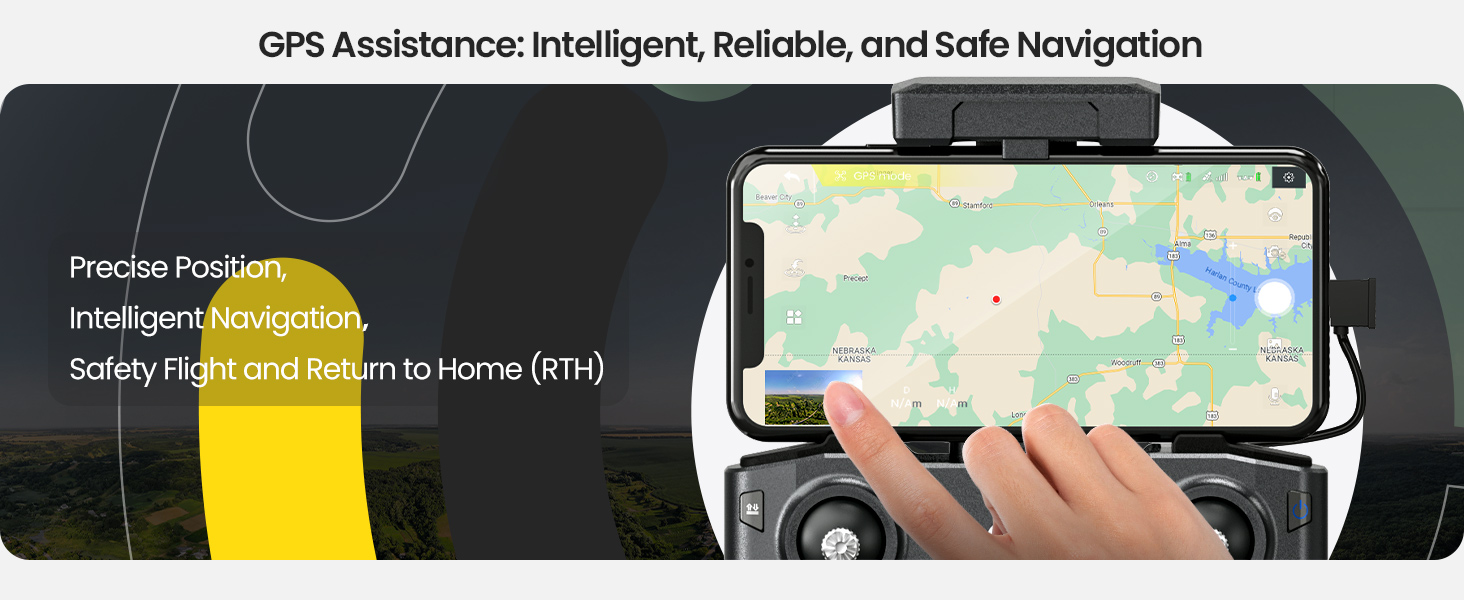
GPS Assistance: Intelligent, Reliable, and Safe → Worry-free aerial adventure
Intelligent Fly Assistant: Such as the GPS Follow function, the drone will track your movement by following the GPS signal on your cellphone (make sure that the connection between the drone and the controller)
Reliable & Precision Navigation: Dual Positioning System, GPS & Glonass
Safe return: GPS Return to Home ( Smart RTH / Failsafe RTH / Low Voltage RTH)

Experience uninterrupted flight stability.
GPS/GLONASS provides stability for outdoor adventures.
The beginner-friendly Altitude Hold acts as a safeguard, allowing you to soar fearlessly through the skies.
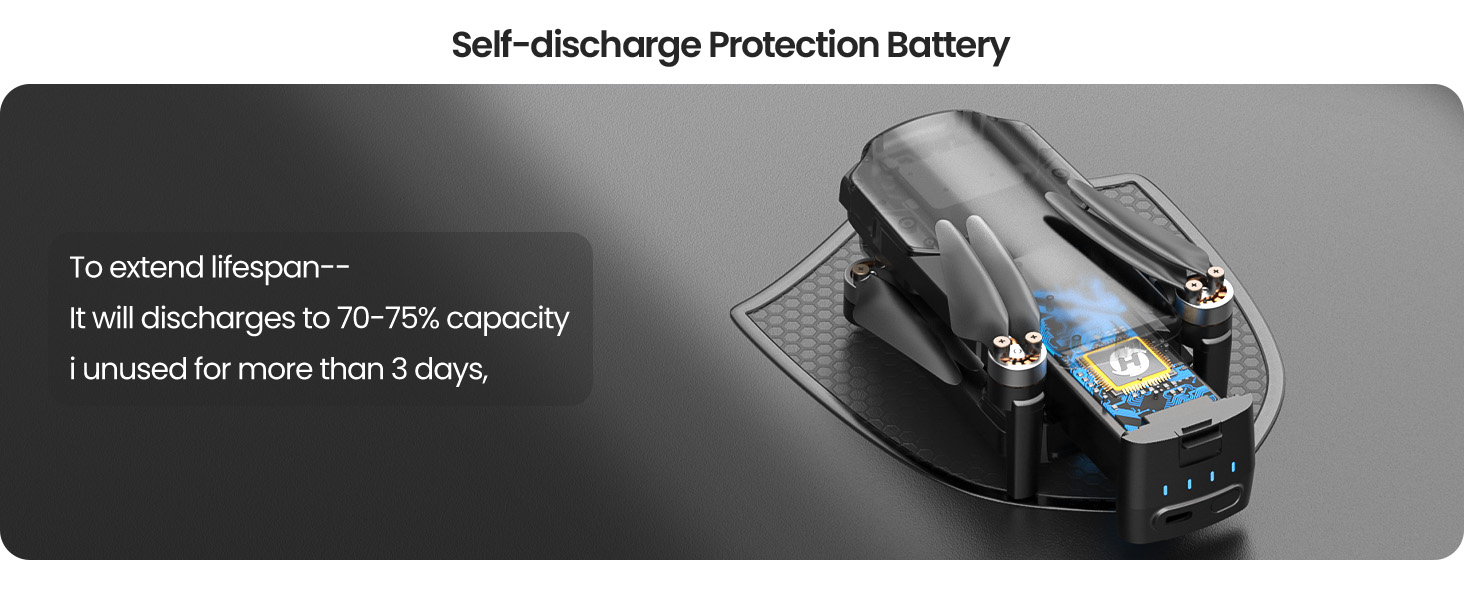 Self-discharge Battery Protection Technology - Your Battery Care Manager
Self-discharge Battery Protection Technology - Your Battery Care Manager
HS360S equipped with battery protection technology ensures that if the battery remains unused for more than three days after reaching a full charge,
it intentionally discharges to 70-75% capacity. While this may appear as a temporary performance decrease, it contributes to enhancing overall battery longevity.
Just as we know, maintaining a charge level between 20% and 80% is crucial for extending the lifespan of your battery.

Pilot-Friendly Controller
Built for durability, it features a solid construction and a daylight-readable screen.
The three rubber grips securely hold phones up to 10cm in width, ensuring a reliable and comfortable flying experience.

Masterful Shot Modes for Every Occasion
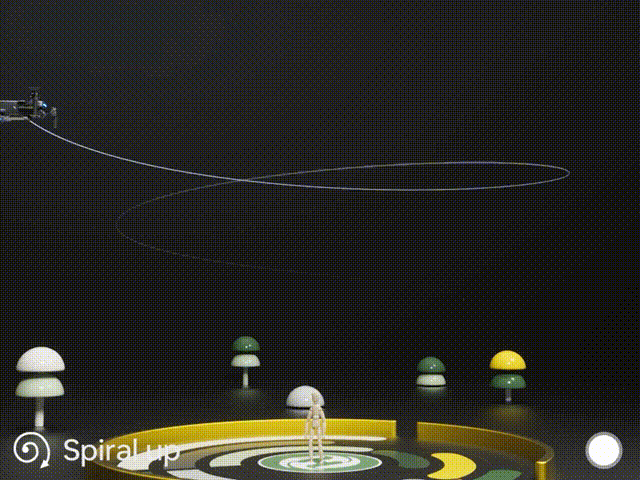
Point of Interest
Tap the ( Multi-functions ) icon first, select the ( Point of Interest ) icon, and follow the prompts to activate ( Set the circling radius in the prompt box ), the drone will record its current flight position as the "point of interest", then it will continuously circle that point clockwise. (default radius: 16 ft)
To exit, tap (Point of Interest) again.
Spiral Up
Ensure the drone is about 16 ft from the target.
Adjust the camera angle towards the target. Tap (Multi-functions), then (Spiral Up). Swipe to confirm, and the drone ascends and circles (max. radius: about 49 ft), recording along the way. It will return to the starting point.
To exit, tap (Spiral Up) or push the right joystick.
Ensure no obstacles are in the flight path. In emergencies, push the right joystick to exit Spiral Up.

Tap Fly
When using Tap Fly, enlarge the map before drawing the flight path.
Tap the (Multi-functions) icon, then (Tap Fly). Tap on the phone screen up to 16 times to create a flight path. Hit "GO" to submit the route.
The drone will fly along the path created by connecting the tapped points.
Exit TapFly by tapping (Tap Fly) again or pushing the right joystick in any direction.
Avoid flying towards people, animals, or small/thin objects (e.g., tree branches and power lines) or transparent objects (e.g., glass or water).
Note: The actual flight path and the path you draw may not align perfectly.
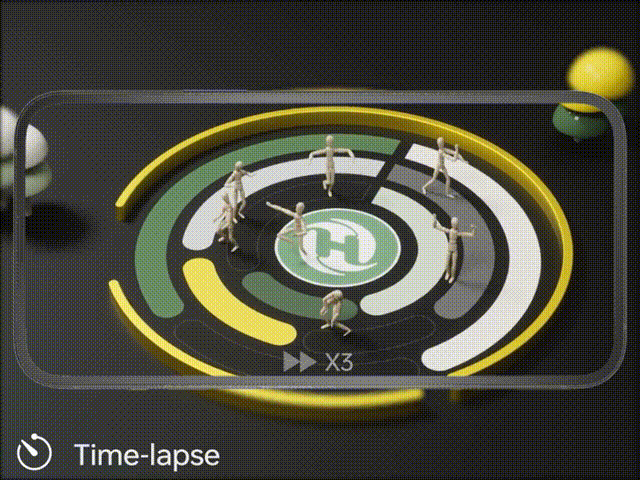
Gesture Selfie
Tap the (Multi-functions) icon, then tap (Gesture Selfie) icon to enter the Gesture Selfie Mode.
Gesture Selfie: Trigger the drone camera shutter by holding a 'V' sign near your face.
Gesture Selfie Video: Trigger the drone camera shutter in this mode by holding your palm near your face.
Ensuring the drone camera points towards you.
Time-lapse
Tap the Shooting Mode Icon, then tap the Time-lapse icon for time-lapse shooting. Swipe to select playback speed and tap to confirm.
Tap the shutter icon to start the time-lapse recording.
Tap the shutter icon again to stop recording.
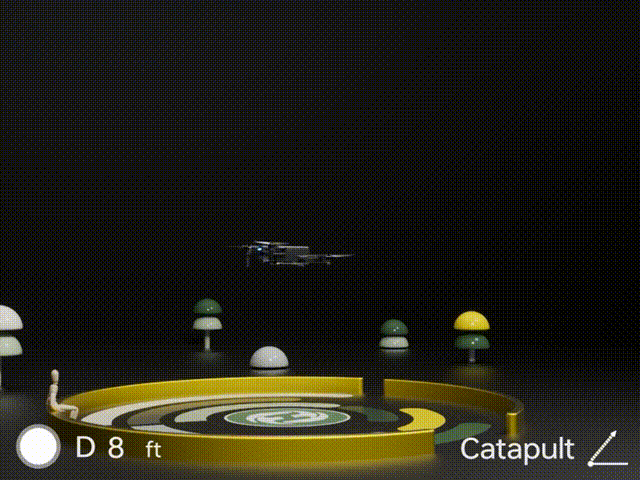
One-key Ascension (bird's eye) & Catapult
Ensure the drone is at least 7 ft away from the target. Adjust the camera angle to point directly at the target.
Tap (Multi-functions), then (One-key Ascension). Swipe in the prompt box to confirm. The drone will start recording and ascend to 49 ft. Afterwards, it will fly back to the starting point.
To Exit: Tap (One-key Ascension) again or push the right joystick.
Catapult
Ensure the drone is at least 7 ft away from the target. Adjust the camera angle to point directly at the target.
Tap the (Multi-functions) icon, then the (Catapult) icon. Swipe in the prompt box to confirm. The drone will automatically start recording and fly about 82 ft away from the target. Afterwards, it will return to the starting point.
To Exit: Tap the (Catapult) icon again or push the right joystick to exit this function.