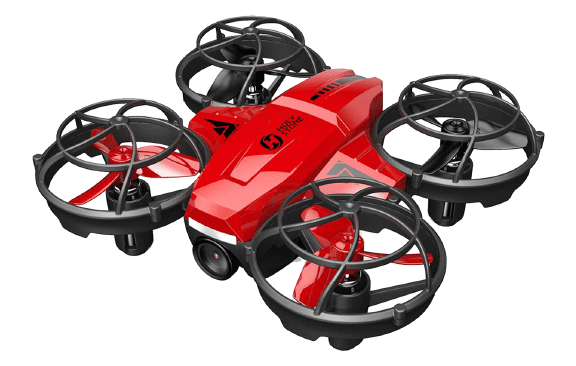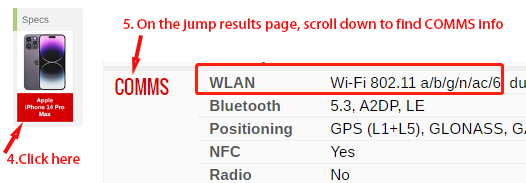HS175D, Beginner Camera Drone with GPS
Model #: HS175D, Weight: 215g, Folded Size: 145x90x60mm
Start a new journey with HS175D, your courage to aerial exploration.
Experience effortless flying with GPS technology and brushless motors.
The triple positioning system- GPS, Glonass & Optical Flow Positioning,
ensures a user-friendly and intuitive flight, making it perfect for beginners.
GPS Auto Return
Smart RTH / Low Voltage RTH / Failsafe RTH
Brushless Motor
Quieter, High Efficiency, Longer life & Precise Speed Control
Light & Portable
Less than 250g, Foldable & Portable Carrying Case
5GHz FPV
Max Distance 984 feet/300m
2.4GHz Transmitter
Max Flight Distance 1640 feet/500m
Beginner Mode
Beginner friendly,Max Height:30m/98feet, Max Distance: 30m/98feet

Master Aerial Photography Skills with Ease
HS175D features a 90В° remotely adjustable 4K UHD lens, offering 110В° FOV - Perfect for Beginner Aerial Photographers!
Beginner drone enthusiasts can practice adjusting the camera angle mid-flight using the 'Lens Up' and 'Lens Down' buttons conveniently located on the right front side of the remote control.
Experimenting with these controls enables users to discover the perfect shooting angle while refining their aerial photography skills.


GPS Tech - Empower Your Flight Journey
GPS Safe Return and Intelligent Fly Assistant not only ensure a secure return for beginners, building confidence and courage in the skies, but also unleash a world of customizable flying experiences.
From stable hovering to engaging features like Point of Interest, Follow Me, and Tap Fly вҖ” each flight offers endless joy and excitement tailored to your preferences.

5GHz Image Transmission - Bring You Unmatched Views
5GHz FPV transmission ensures stable and smooth live video streaming via the app. Enjoy a real-time, lifelike aerial perspective right on your phone, adding a new dimension to your flying experience.

One-Click Share, Effortless Capture & Connect
Seize the moment and share the extraordinary with ease! With the one-click sharing feature, showcase your diverse landscapes to friends, expressing and reliving your unique perspectives in an instant.

Dual Batteries, Brushless Motors - Durable and Powerful, Double the Fun
Equipped with two modular batteries, our kit extends your flight time to an impressive 46 minutes, providing ample time for leisurely enjoyment.
Brushless motors offer novice pilots enhanced durability, efficiency, and precise control, providing a reliable and user-friendly experience for those new to flying.
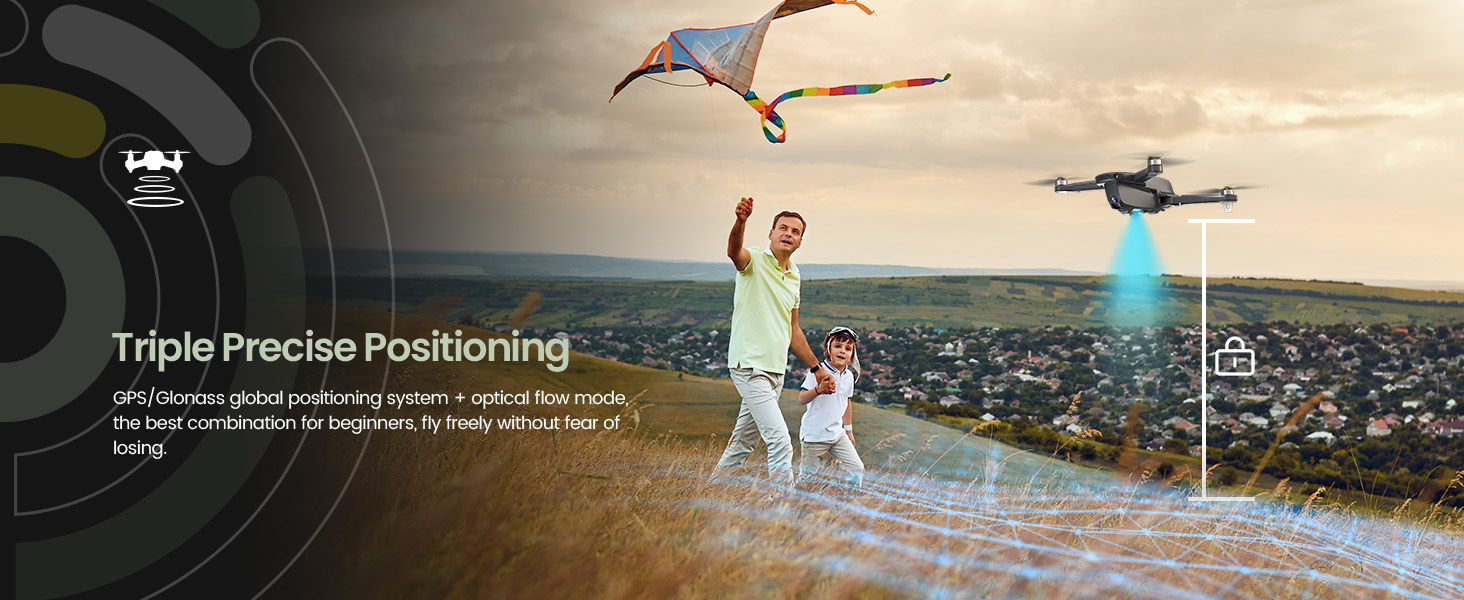
Triple Precise Positioning: GPS + Glonass + Optical Flow Mode
Merging the prowess of GPS and Glonass for worldwide satellite accuracy, seamlessly complemented by Optical Flow positioning, ensuring unwavering stability and pinpoint precision in any challenging terrain.
A perfect synergy of satellite and visual positioning for an unparalleled flying experience.

GPS App Function: Follow Me (GPS Follow)
Activate the Follow Me function by tapping the (Multi-functions) icon, selecting (Follow Me), and confirming the activation tips. The drone tracks your movement via GPS signal on your cellphone.
Activation may be challenging with weak mobile GPS signals due to interference from buildings, trees, or mobile network congestion.
Use this function in open areas, mindful of surroundings, as the drone lacks obstacle avoidance.
The GPS Follow function operates within a flight distance of 164 ft.
To exit, tap the (Follow Me) icon again.



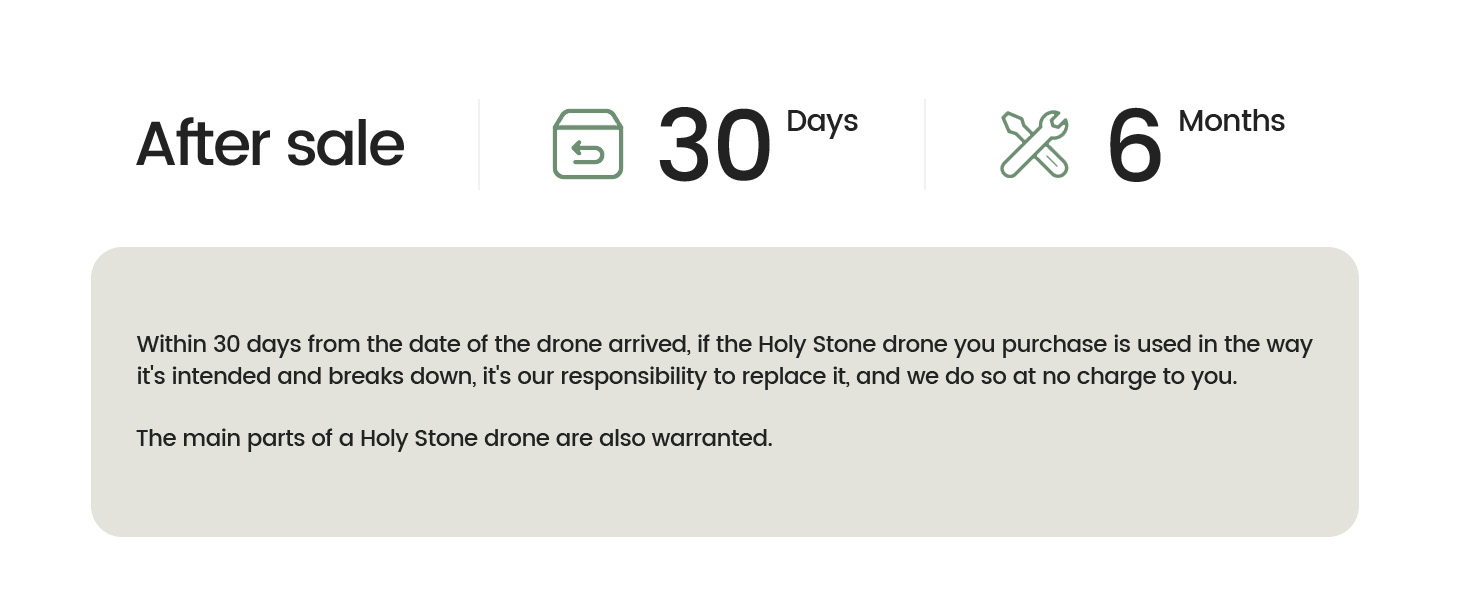
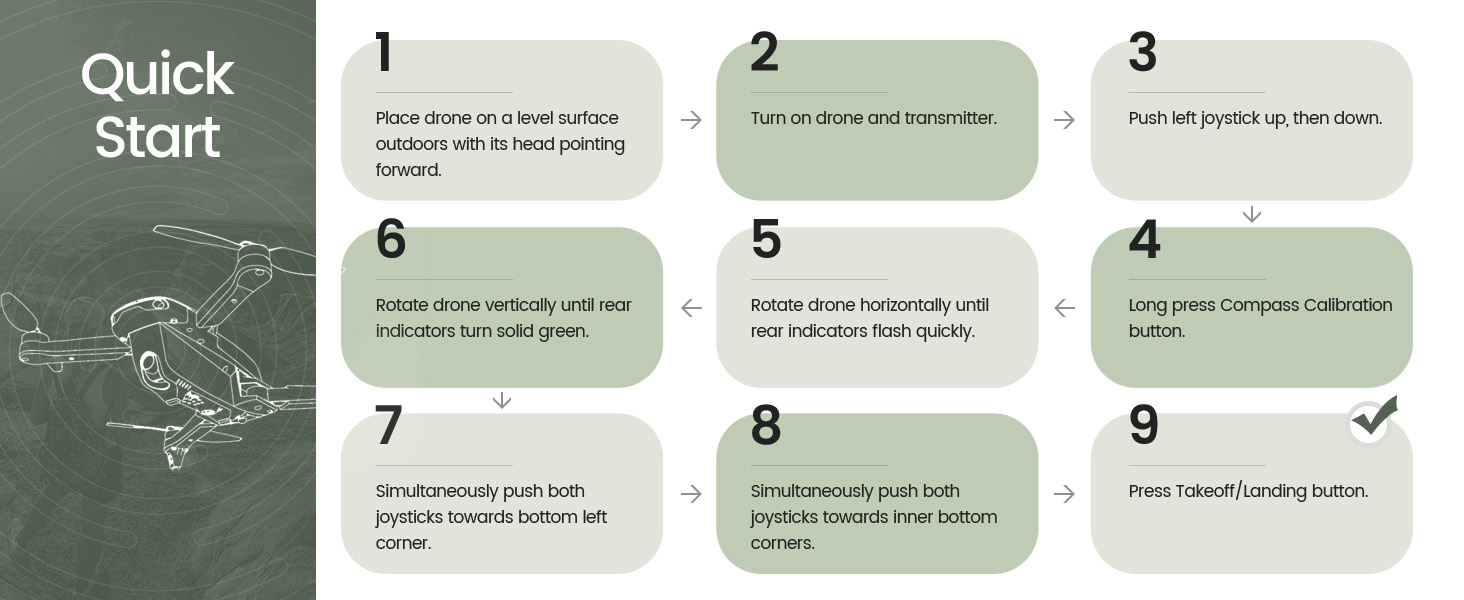
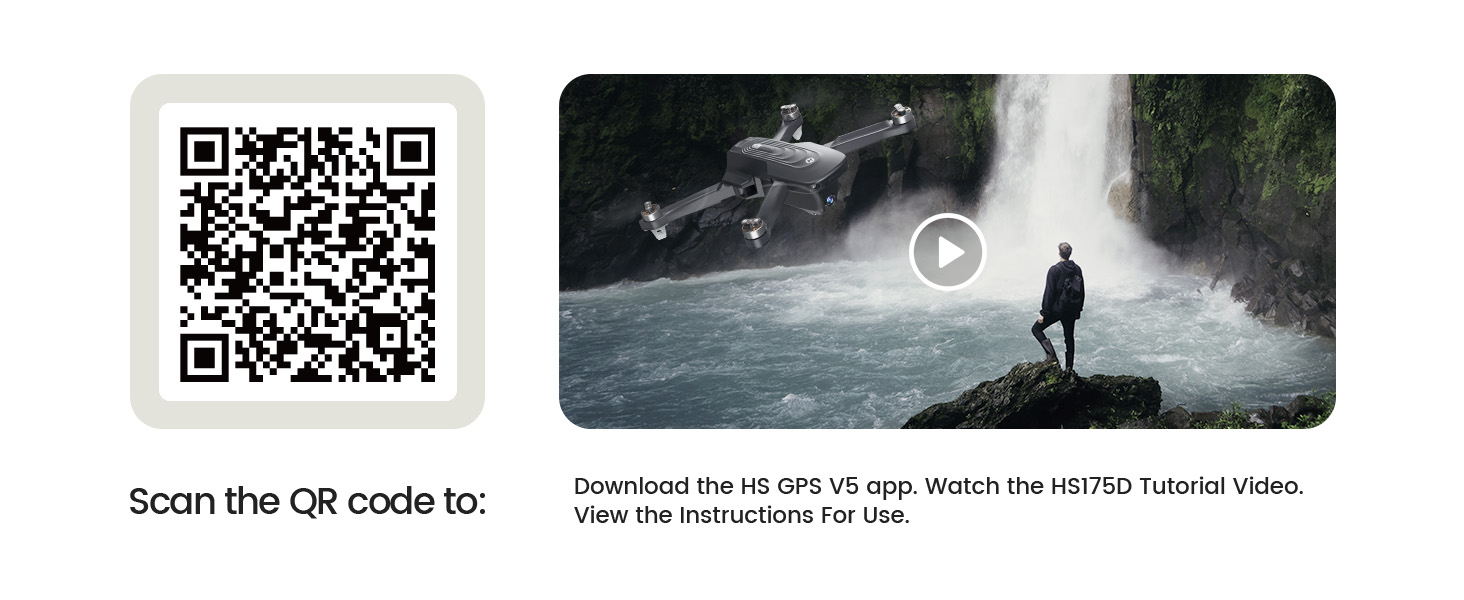

Masterful Shot Modes for Every Occasion

Point of Interest
Activate the Point of Interest function: Tap the ( Multi-functions ) icon first, then select the ( Point of Interest ) icon, and follow the prompt box to activate the Point of Interest function.
The moment you activate this function, the drone will record its current flight position as the "point of interest". It will then continuously circle that point anticlockwise. (default radius: 16 ft)
To exit: tap (Point of Interest) again.
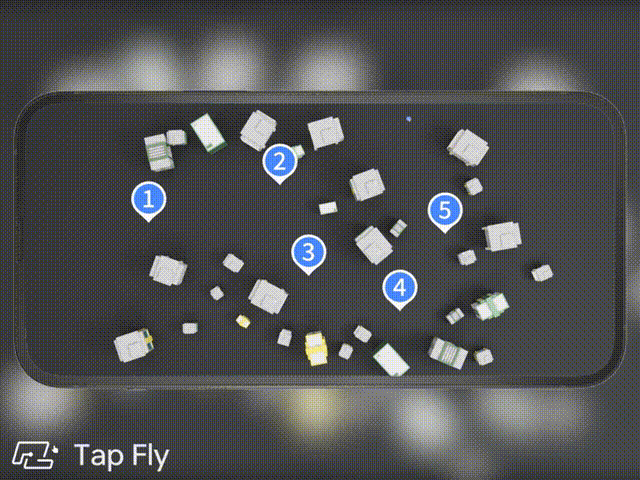
Tap Fly
It is recommended to enlarge the map before drawing the flight path.
Activate the Tap Fly function: Tap the ( Multi-functions ) icon, then Tap the ( Tap Fly) icon.
You can tap a dozen times ( but no more than 10 ) on the phone screen to create a flight path, then submit the route. The drone will fly along the path created by connecting the points you tap in order.
Exit TapFly: by tapping (Tap Fly) again.
Avoid flying towards people, animals, or small/thin objects (e.g., tree branches and power lines) or transparent objects (e.g., glass or water).
Note: The actual flight path and the path you draw may not align perfectly.